| Learning intention(s) | Students will be able to:
|
a) Now you should consider which tools will be the best for developing your visual exposition. There are some tools listed below to help you with this. Some are open source software, others are websites that provide tools that are usable online.
Whichever tools you use, it is likely you will need to manipulate graphic files by cutting out images and combining them with other images and using text and colour on your visual exposition.
b) When converting images to film and editing video, most tools are fairly similar to use. Windows Movie Maker and imovie in particular are simple to use for stringing together images and/or video and for adding sound.
If you are working in a group, you should aim to use the existing expertise within your group and build further expertise individually. You may decide to assign roles to each group member depending on which tool they wish to use. All group members should be involved in the planning and understand how the ideas are being developed and communicated in your visual exposition.
Published on: 23 Aug 2011